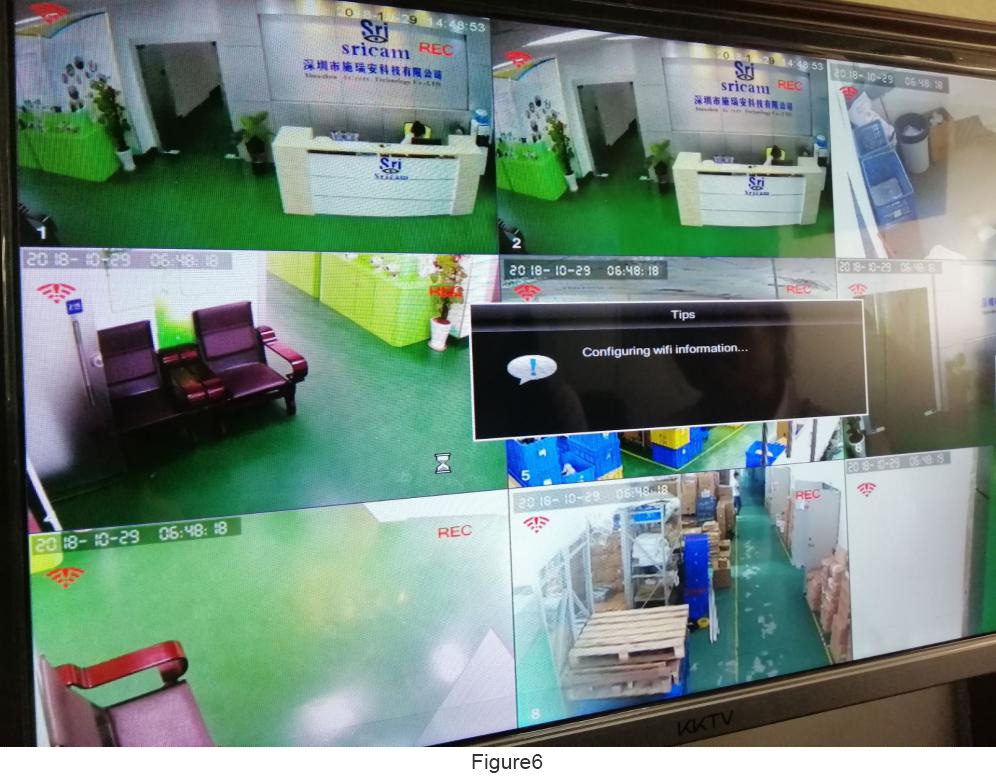How to connect wifi to NVS001 after camera resetting to factory default
Step 1. Connect the cameras to NVR directly by Ethernet cable.
Step 2. Right click the mouse to find the Main menu then click it(as Figure1)

Step 3. On the pop up windows, enter password then click “Enter” .

Step 4. On the pop up windows,click “Channel”
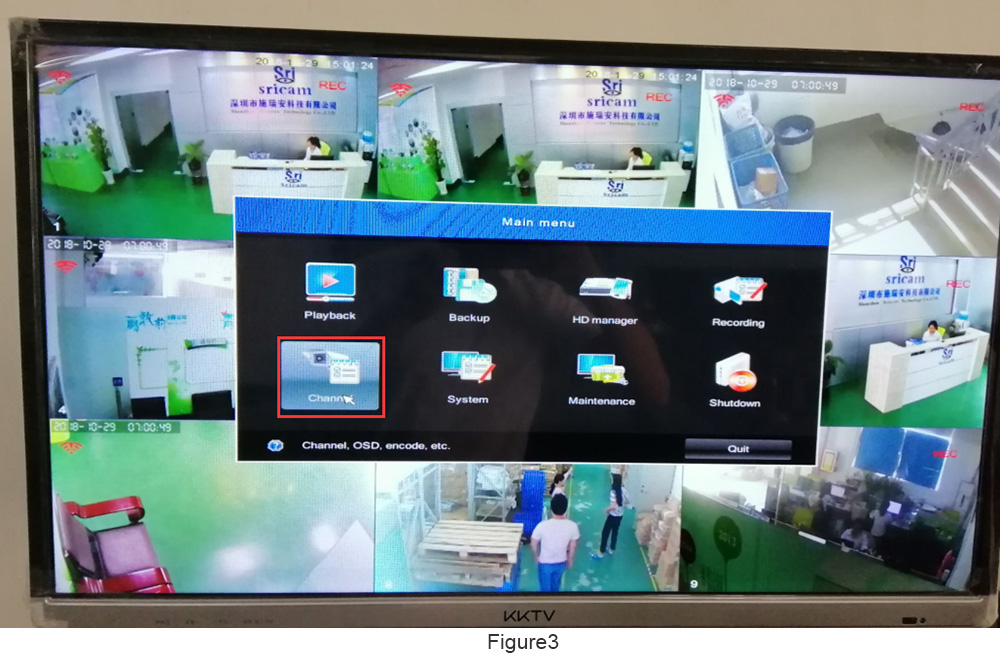
Step 5. On the pop up windows, click Search to find the device and check the one you want to add, then click Add and Save it,
finally click the Return button.
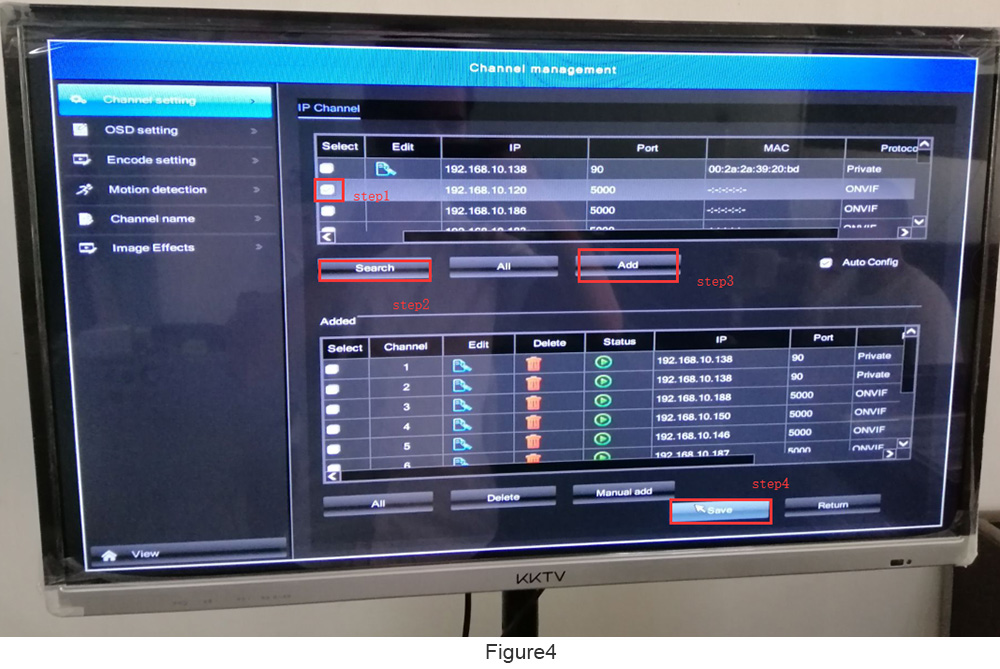
Step 6. Right click the mouse to find the wifi setting than click it(as Figure5)

Step 7. After setting it shows as figure6.