How to delete user data
1 The user first logs in to the APP ID.
2 Click on the menu in the upper left corner.
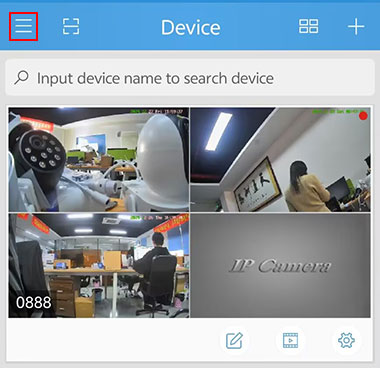
3 Click on Account Security.
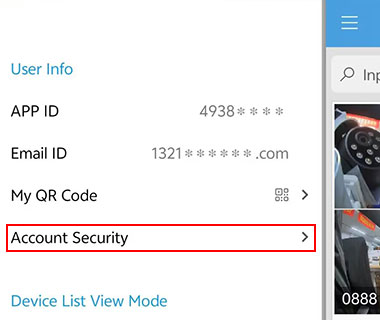
4 Click to cancel account .
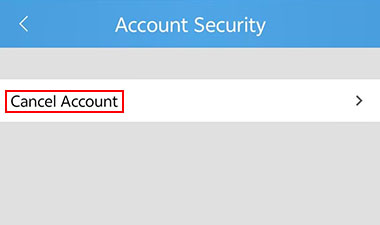
5 Enter the random verification code, confirm and cancel the account.
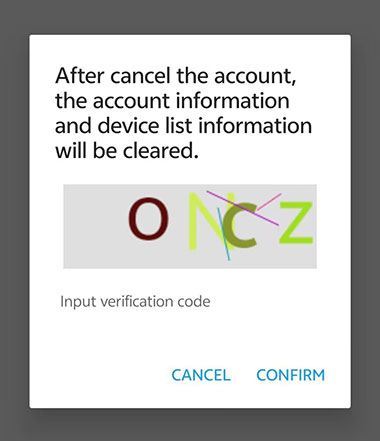
6 After account cancellation, all information related to the account will be deleted and cannot be restored .