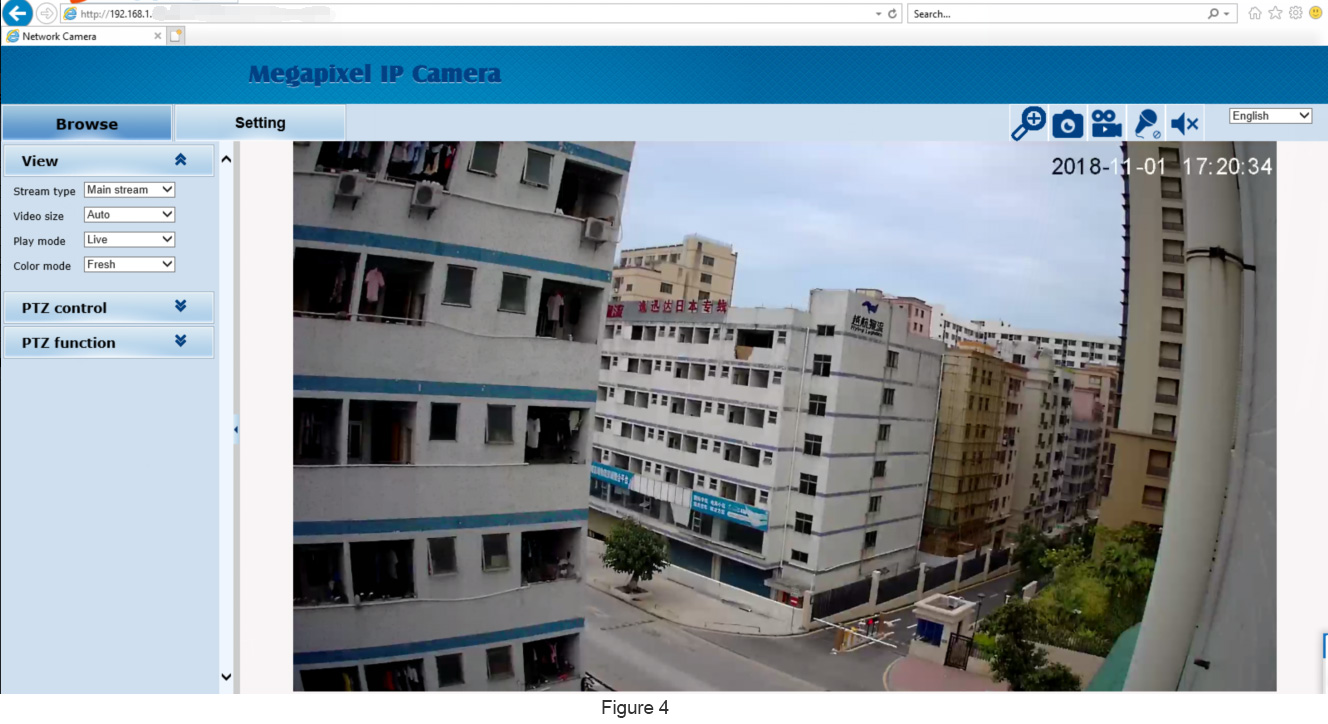How to access the camera through Internet Explorer
In order to access web browser the following requirements need to be met:
1. Your computer (or desktop) and the camera access to the same LAN
2. Only compatible for Internet Explorer.
3. When logging in for the first time, you will need to download and install IPC_AX .\
4. Must run Internet Explorer as administrator.
Step 1:Download and install the IPC_AX from www.sricam.com/srihome/download
Step 2:Right click Internet Explorer and select run as administrator as figure 1.
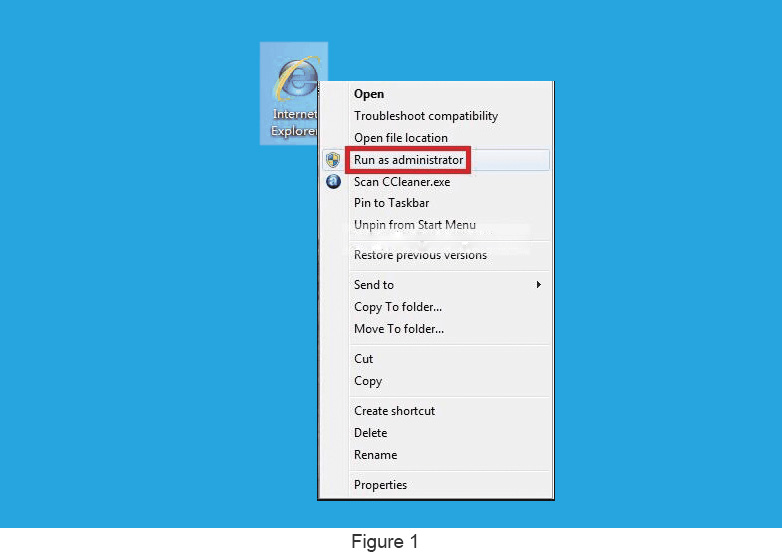
Step 3: Enter IP address of the camera in Internet Explorer.
Note: If run Srihome App on your smart phone, the camera's IP address can be displayed by tap
“Settings”then go to “Network Setting”, of course you can also find out camera’s IP address after open your router.
Steps 4: On the pop up windows, enter user name “admin” and the password of your camera (default password is 888888) as figure 2,
then click “OK” .
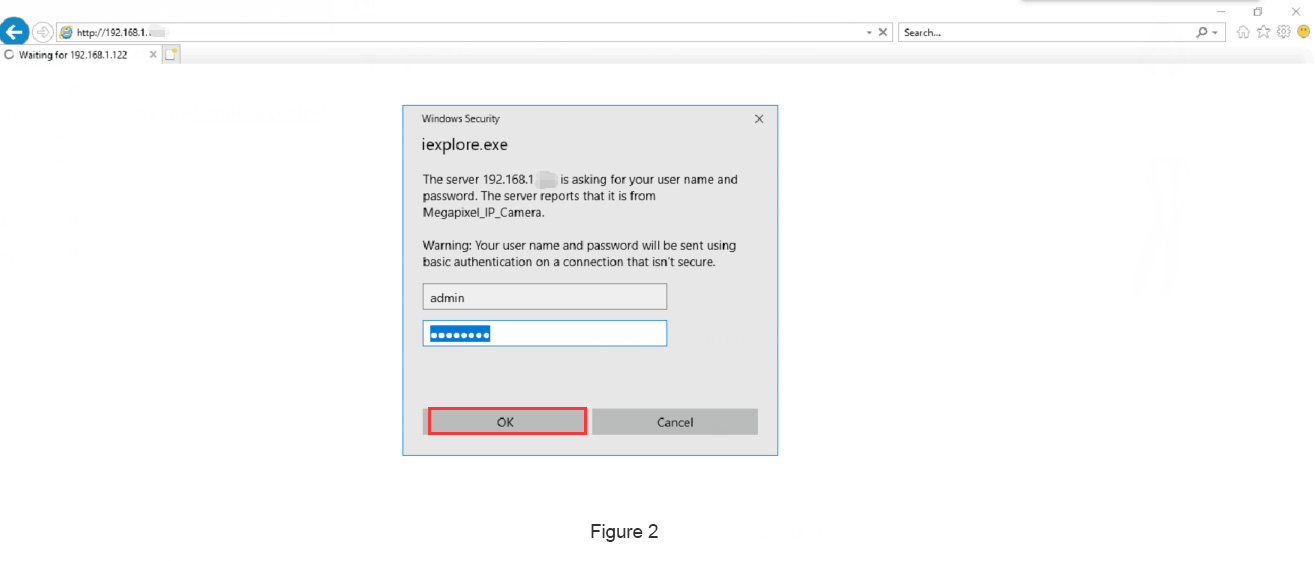
Steps 5: On the pop up windows, click “Allow” icon as figure 3.
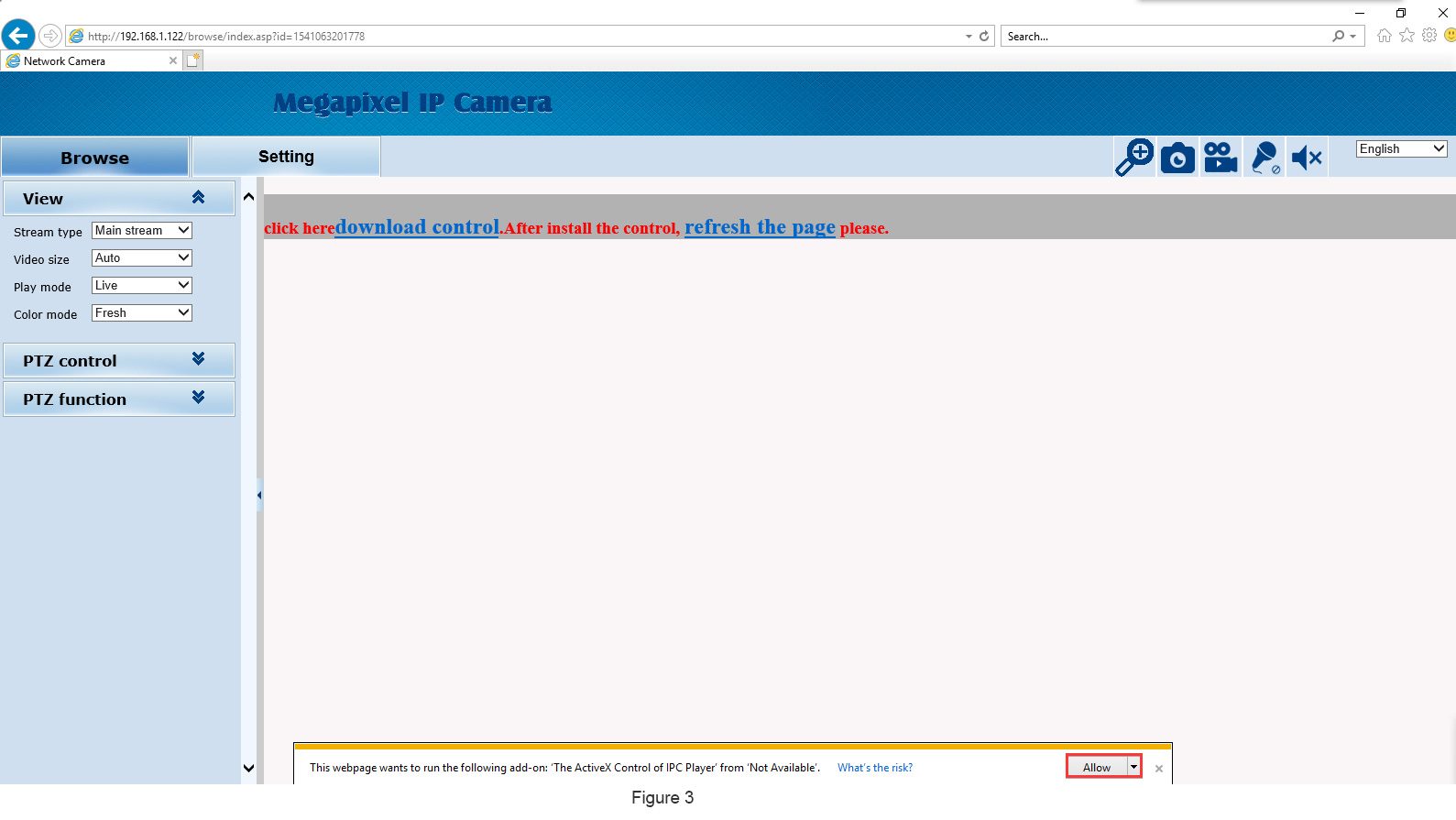
Step 6: After click “Allow” icon, you can watch live video as figure 4.